| NomardCorder
react setup
react app 만들기
react app 파일 열기, github 업로드
window+r 로 cmd창 열기
cd documents로 documents 이동 → code movie-app/ 명령어 작성으로 vscode폴더 열기
readme 간단히 작성 후,
package.json에서 test, eject는 신경쓰지 않는다(삭제) + 등등 필요없는 파일 삭제
github에 업로드
+용어 ) pubilc의 favicon = 웹 탭의 상단에 보이는 아이콘
How does React work?
애플리케이션이 화면을 로드할 때, 빈 html을 로드하게 되고, react가 component에 작성해둔것을 html에 밀어넣게 된다.
-> 소스코드가 보이지 않음 -> virtual이고, 존재하지 않기 때문에 react가 빠른 이유이다.
react JSX & PROPS
- component는 html을 반환하는 함수이다.
- react는 component를 사용해서 html처럼 작성하려는 경우에 필요하다.
-> js와 html사이의 이러한 조합을 jsx라고 부른다. js안의 html을 jsx라고 부른다
- react application은 한번에 하나의 component만 rendering할 수 있다. = <App/>
-> 따라서 모든 것 은 application안에 들어가야한다
//App.js
import React from 'react';
function Food({fav}) { //props.fav = {fav}
return (
<h2>i love {fav}</h2> //{props.fav} = {fav}
);
}
function App() {
return (
<div>
<h1>hello</h1>
<Food fav = "coffee"/>
<Food fav = "jiyeon"/>
</div>
);
}
export default App;
- props.key = {key}
↓
import React from 'react';
function Food({name, desc}) {
return (
<div>
<h1>i love {name}</h1>
<p>this color is {desc}</p>
</div>
);
}
const FoodLike = [
{id:1, name:"coffee", desc:"brown"},{id:2, name:"choco", desc:"black"},{id:3, name:"dduk", desc:"white"}
]
function App() {
return (
<div>
{FoodLike.map( dish => (
<Food key={dish.id} name={dish.name} desc={dish.desc}/>
))}
</div>
);
}
export default App;
- react 자체적으로 필요한 key값은 id로 넣어주기
우리가 원하는 props가 우리가 갖고있는 props인지 체크하는 방법
node.js에 설치 - npm i prop-types
= 내가 전달받은 props가 내가 원하는 props인지를 확인해줌
(number인지? string인지? isRequired 꼭 필요한건지?)
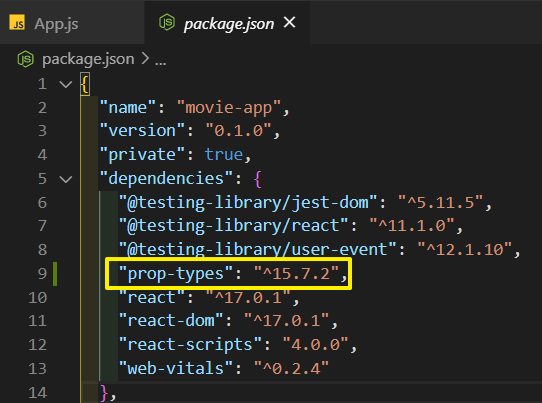
-> package.json에서 제대로 설치되어있는지 확인
import React from 'react';
import PropTypes from "prop-types";
function Food({name, desc, rating}) {
return (
<div>
<h1>i love {name}</h1>
<h2>{rating} / 5</h2>
<p>this color is {desc}</p>
</div>
);
}
Food.propTypes = {
name: PropTypes.string.isRequired,
desc: PropTypes.string.isRequired,
rating: PropTypes.number.isRequired
}
const FoodLike = [
{id:1, name:"coffee", desc:"brown", rating: 5},
{id:2, name:"choco", desc:"black", rating: 4.8},
{id:3, name:"dduk", desc:"white", rating: 4.5}
]
function App() {
return (
<div>
{FoodLike.map( dish => (
<Food key={dish.id} name={dish.name} desc={dish.desc} rating={dish.rating}/>
))}
</div>
);
}
export default App;
- rating props가 string인지 확인 -> number이기 때문에 에러가 생김
-> number로 바꿔주면 에러가 생기지 않는다.
array, boolean, true, false, object인지 / 있는지, 없는지 - propTypes 체크할 수 있음
PropTypes와 함께 하는 타입 확인 – React
A JavaScript library for building user interfaces
ko.reactjs.org
state
class사용
import React from 'react';
import PropTypes from "prop-types";
class App extends React.Component {
state = {
count : 0
}
add = () => {
//this.setState({count : this.state.count +1});
this.setState(current => ({count : current.count +1}));
}
minus = () => {
//this.setState({count : this.state.count -1});
this.setState(current => ({count : current.count -1}));
}
render(){
return(
<div>
<h1>This number is : {this.state.count}</h1>
<button onClick={this.add}>add</button>
<button onClick={this.minus}>minus</button>
</div>
)
}
}
export default App;
- 매순간 setState를 호출할 때마다 react는 새로운 state와 함께 render function을 호출한다
life cycle method
life cycle method를 가지는데, life cycle method은 기본적으로 react가 component를 생성하는, 없애는 방법이다
//Mounting
//1 constructor가 가장 먼저 실행
//2 render함수 실행
//3 component가 render할 때,
componentDidMount() {
console.log("Component rendered");
}
//Updating
componentDidUpdate() {
console.log("I just updated");
}
//페이지를 바꿀 때, component가 죽을 때,
componentWillUnmount() {
console.log("Goodbye, cruel world");
}
React.Component – React
A JavaScript library for building user interfaces
ko.reactjs.org
Lifecycle Methods to Class
mounting - 처음으로 DOM에 rendering될 때 componentDidMount( ) unmounting - 생성된 DOM이 제거 될 때 componentWillUnmount( ) the component Lifecycle (자주 사용되는 Lifecycle위주로 작성됨) Mounting -..
heeyeonjeong.tistory.com
data fetch하기
componentDidMount에서 data를 fetch하는 것이다
(쉽게 말해, 로딩이 되면 화면을 구성하는 것처럼,,)
import React from 'react';
class App extends React.Component {
state = {
isLoading: true
}
componentDidMount(){
setTimeout(() => {
this.setState({isLoading:false})
}, 3000);
}
render(){
//return <div>{this.state.isLoading ? "Loading..." : "im ready"}</div>
const {isLoading} = this.state
return <div>{isLoading ? "Loading..." : "im ready"}</div>
}
}
export default App;
- 처음에 render를 하면 호출되는 life cycle method인 componentDidMount( ) 사용
- setTimeout으로 6초 뒤에 'isLoading' state를 'im ready'로 바꿔줌
'React' 카테고리의 다른 글
| Lifecycle Methods to Class (0) | 2020.11.05 |
|---|---|
| react 추가 study (0) | 2020.11.04 |
| Update, Delete 기능 구현 (0) | 2020.10.28 |
| Component 이벤트 만들기 (0) | 2020.10.26 |
| props / state (0) | 2020.10.22 |

